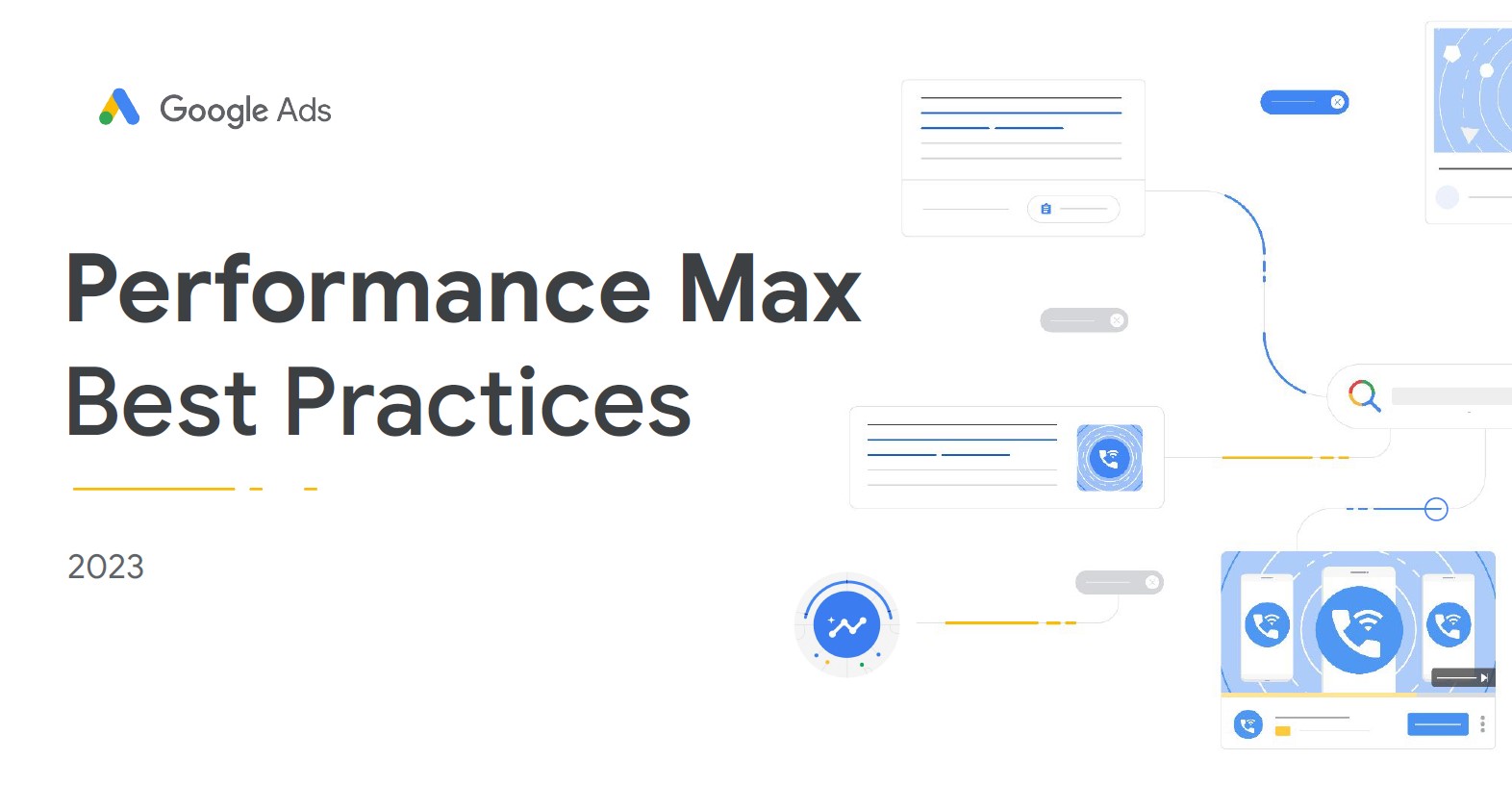Performance Max uses the full power of Google’s AI to help you multiply
conversions across Google Ads inventory. Find untapped growth opportunities
from new search queries and channels to drive better results towards your
goals. Performance Max optimizes your budget across channels in real time to
get your business to peak budget agility and help you quickly adapt to
fast-changing consumer trends.
No matter what your business objectives, you can set your Performance Max
campaign up for success by following these foundational best practices across
conversion tracking, targeting, creatives and measurement.
Optimize to the right conversion goals
Did you know? Your selected conversion goals determine how your campaigns optimize bidding, reach users and
serve creatives. Carefully select the conversion goals that most closely represent your business objectives to get
the most your of your campaign.
Conversion goals best practices
For measurement and optimization, select the lowest funnel conversions with reasonable volume and that are most closely aligned to the final business
outcome to drive the best results:
● Ensure you have tagging setup via the global site tag (gTag).
● Use Data-Driven Attribution with those conversions, to accurately assign credit to interactions across channels
● Enable Enhanced Conversions for more accurate conversion measurement
● Track values for your conversions when possible to determine which conversions are worth the most to your business (value bidding calculator, guide).
Use a value-based bid strategy to maximize performance for your budget.
Tip: You can use Value Rules to differentiate conversions by audience, location and device depending on which ones are worth the most
to your business.
Structure your campaign according to your goal
Set up Performance Max campaigns that help to meet your marketing and budget objectives/goals. It is best practice to
create a single campaign for your business. However, you can run multiple campaigns within the same account – AI will
prioritize the most relevant ad to deliver the best value to the advertiser. See guidance below:
|
Campaign Structure Best Practices: ● Multiple conversion goals can be combined in one Performance Max campaign if the advertiser has one shared budget across their goals and would like to maximize their overall performance. ● Create multiple asset groups within the same campaign to group assets that should serve in sets/themes. You may also want to create multiple asset groups if certain assets are more relevant to specific audiences. |
Create multiple Performance Max campaigns in case of: ● Different budgets per marketing objective ● Different budgets or ROI targets for certain products or geos ● Different budgets for different target locations/languages ● Different budgets for specific creative strategies (ex. seasonal creative, grand openings or in-store events/sales) |
Set optimal budgets and bidding strategies
Set a daily budget that is likely to drive conversions at your current CPA/ROAS
● Performance Max will recommend a daily budget when you first set up the campaign. You may choose from
the suggested options or set your own.
● Monitor your recommendations page for suggestions on when and how much to raise budgets to get more
conversions or conversion value at your current ROI.
● Campaigns with an ROI target should avoid being budget constrained. If you see a Constrained Budget flag
in your campaign, raise your budget until you are no longer constrained
Start with a bidding target that’s at least the past 30-day historical account
average, adjusting for conversion delay.*
● Remember to use the Maximize Conversion Value bidding strategy (with an optional ROAS target) if your
conversions have a value attached.
● You can adjust your ROI targets once your campaign has ramped up. Monitor the recommendations page
for target CPA/ROAS suggestions.
● The bid strategy report is an important tool to understand how your Smart Bidding strategies are
performing. It includes tailored metrics to show you what’s most relevant to each type of bidding strategy, as
well as other important data like your bid strategy status, average target, conversion delay, and top signals.
Group relevant assets into asset groups
Asset group best practices:
● Use multiple asset groups in one Performance Max campaign, separating asset groups by content
category/theme/language or target audience.
● When creating a new asset group, ensure that each new asset group has a full set of assets and good variety.
● Use the Ad Strength indicator in the ‘Edit assets’ panel to determine if an Asset Group is set up for success.
● After your ads have been running for 2-3 weeks:
○ Use the Asset performance label. If you see any “Low” assets, replace them with other assets.
○ Refresh your creative! Creative is your most powerful tool to drive performance, and allows you to
customize your ads to relevant audiences.
Audience Signals:
● You can add one audience signal per asset group, and each audience signal can be composed of multiple
audience segments
● Use audience lists to provide data about previous purchasers, and use custom segments to provide insight
into the search keywords, web URLs, and apps your customers typically engage with. Your knowledge of
your customers and why they’re valuable is vital to helping guide AI in the right direction. See more on
Remarketing, Custom Audiences and Customer Match lists. If you have audience data specific to a
country or localized webpage (remarketing lists, purchaser lists, etc.), be sure to include that data as an
audience signal.
Provide sufficient, and high quality assets
Text Best Practices:
● 15 headlines with <30 characters
● 1 headline with <15 characters
● 1 headline <90 characters
● 5 descriptions with <90 characters
● 5 description with <60 characters
● Business name as brand name in plain text
● All relevant extensions added
Image Best Practices Add up to 20 images with at least:
● 5 600x 314 landscape
● 5 300x300 square
● 5 480x600 portrait
● 1 314x314 square for Store Visits Goals
Video Best Practices:
● At least 3 videos of each orientation
including one vertical and one square
between 10-60 seconds in length
Logo Best Practices:
● 2 logos, 1:1 and 4:1 dimensions
Video is a core part of achieving improved performance on PMax:
Based on internal data, Advertisers that included at least one video in their Performance Max campaigns saw an average increase
of 12% total additional conversions. Your custom video asset is preferred for PMax campaigns, but we recognize that not every
performance advertiser will have action-oriented video assets readily available. See resources and best practices below.
Resources● Video creation in Google Ads: A self-service ad creation tool where |
Best Practices● Add 3 videos per Asset Group, with at least 1 square or horizontal aspect ratio |